announcement
Introducing FlyCI Wingman - your trusted AI agent that automatically fixes your failing builds
Subscribe for the beta of FlyCI Wingman - the AI agent that fixes your failing builds in no time.
VRVeselina Radeva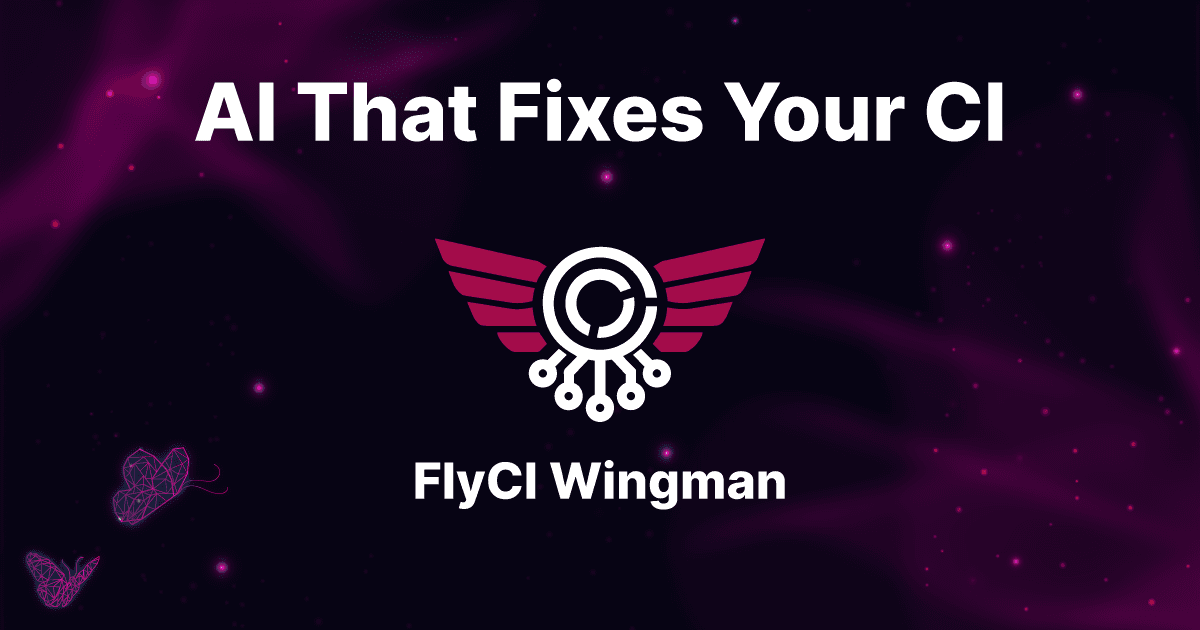
How often have you been pulled away from crucial project work to tackle annoying, trivial build errors? Imagine reclaiming up to 20 hours a month that developers typically spend fixing minor bugs.
We're introducing FlyCI Wingman, your new AI partner that not only fixes your build errors but also integrates the solutions as comments directly into your pull requests.
Sign-up for the beta version we expect to be available until the end of April. Then, continue reading to learn more about how FlyCI Wingman works and how to start using it.
The Challenge of Failing Builds
Through more than 20 customer interviews conducted in the past few months, we have learned that debugging a failing GitHub workflow ranks highly among the most tedious and time-consuming tasks for developers. Various types of trivial failures demand their attention and consume their time. This includes:
- lint errors
- workflows with if conditions that are not calculated properly
- a failing test among many
- updated 3rd party GitHub actions
- new version of tools installed on the runner
- etc.
So, instead of focusing on what matters most, developers need to switch branches, do fixes, re-run workflows, and repeat paying the highest cost - their precious time.
Introducing FlyCI Wingman
This is where FlyCI Wingman - your AI debugging assistant, steps in to fix your failing builds and allow you to focus on what matters most. Usage is simple:
- Login to the FlyCI Dashboard
- Re-run the failing workflow with FlyCI AI
- Let FlyCI Wingman fix the build for you
All you need to do after that is just review the PR with the suggested fixes and merge it to your working branch.
Benefits of Using FlyCI Wingman
With FlyCI Wingman
- Developers save time from debugging trivial CI failures
- Developers manage to focus on innovating the product they're building
- Businesses launch their products faster
- Products maintain consistent high quality
How It Works?
What happens behind the scenes when you re-run a workflow with FlyCI Wingman?
- FlyCI Wingman analyzes the error logs from the failure
- The agent iteratively builds its context with the assistance of an LLM and it generates a fix
- Once the fix is ready, FlyCI Wingman makes sure the build is successful
- Finally, it suggests code changes to your PR
All you need to do is review and accept the code suggestions.
Security Note
To analyze the workflow failures we use a third-party AI service where the LLM resides. During the interaction between FlyCI Wingman and the third-party AI service your code and data stay on the runner of your choice. We use only the error logs of your build and any data needed by the LLM to analyze the failure and provide code fixes Once the workflow finishes and you get your fixes, the runner - no matter GitHub's or FlyCI's, is destroyed, and no code or data is preserved.
Read more about FlyCI Security measures.
Join the Beta Program
Are you curious? Join our beta program and be the first to let FlyCI Wingman fix your failing workflows with power of AI!
To sign up, just login with GitHub on our home page.
FAQ
For any questions you might have,
- review our updated FAQ section
- join Discord↗ and ask the core team directly, or
- contact us via email at contact@flyci.net
Instead of you working on your dev tools, let them work for you!