announcement
Action Required! Choose your plan and enter billing details to continue using FlyCI
An important update that FlyCI billing is available and users need to choose plans and enter payment details
VRVeselina Radeva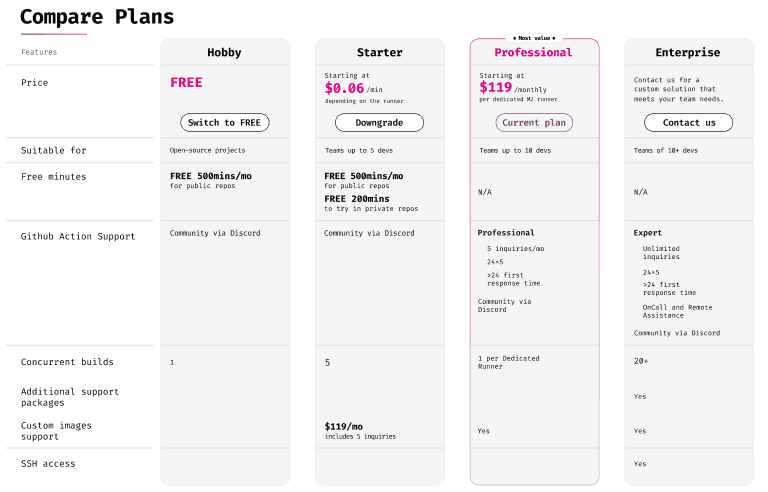
Dear FlyCI Community,
Since the beginning of April, 2024 our billing system is live and this might affect how you access and use FlyCI. The deadline for configuring your plans and billing details is April 30th 2024.
What This Means for You
To continue using our runners, all users are required to select a subscription plan and enter their billing details. This change will help us sustain and enhance the service, ensuring that you get the highest quality. If you are using FlyCI for open source project you can still continue to use the service without entering billing details.
How to Set Up Your Billing Details:
- Login to FlyCI dashboard with your GitHub account using the top right 'Log in' link on our website
- Once logged in, click on 'Compare Plans' in the left-side menu to review the available plans
- Choose the plan that suits your needs best
- Enter your payment information for Starter and Professional. Enterprise customers can contact us using contact@flyci.net
Deadline
Please complete this process by April 30th 2024, to avoid any disruption to your service. After this date, accounts without an updated billing plan will not be able to use the FlyCI runners.
Need Help?
If you have any questions or need assistance with the new billing process, please don't hesitate to contact us at contact@flyci.net
We appreciate your prompt attention to this matter and your continued support as we strive to make FlyCI the best CI/CD platform for your development needs. Thank you for being a valued member of our community!
Happy CI building!
The FlyCI Team